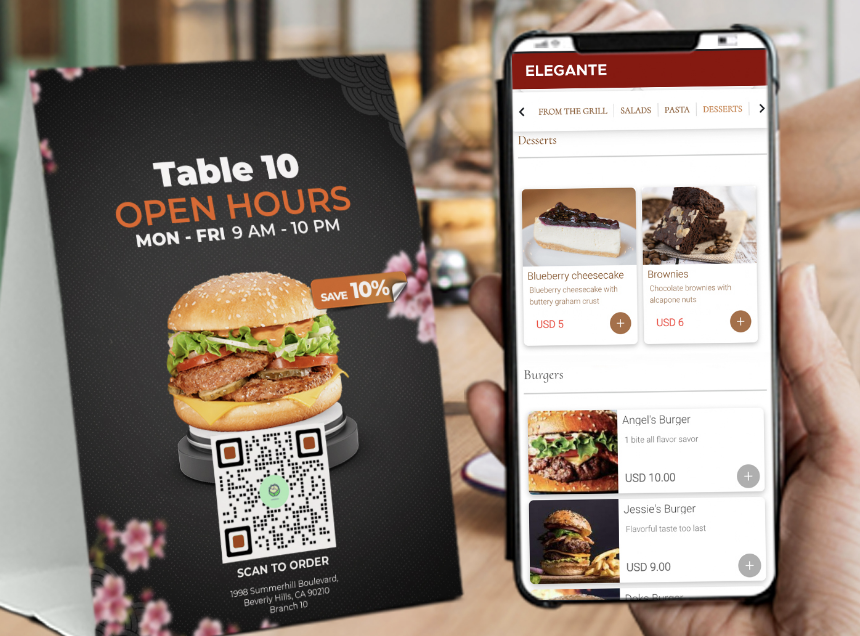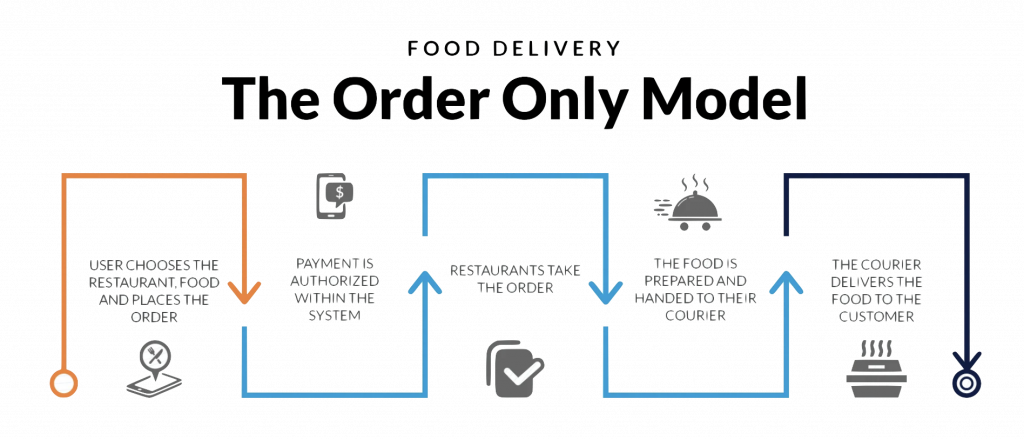Product - Delivery Service Platform
Decription
Orderi provides startups, grocery stores, restaurants, retailers, shops, and other businesses with all the IT tools needed to launch your online ordering and delivery solutions using your own brand. Ideal for mobile-commerce startups, grocery stores, restaurant chains, individual restaurants, and digital pharmacies.
- Customize the app and system admin to private label your brand and business
- Add many different merchants, Restaurants, Café shops, Grocery stores, Electronic Stores
- Support dine-inn, pick-up, and delivery orders
- Build your user base
Platform Admin App
Customize your app to your desired colors including your Logo.
Aggregate restaurants, grocery stores and local merchants in your own app and launch a food ordering and delivery platform:
Color theme
Private Logo
Settlement with Merchant and Driver
Fee and commission setting

01. Ongoing Support
We promise that we never have any commercial incentive while choosing
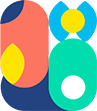
02. Quality Analysis
Utech biggest concern when choosing a technology is how it fits

03. In Depth Production
Our customers' time is their money, so completing every project on time

04. Organisation Teamwork
We promise that we never have any commercial incentive while choosing

Merchant App
After you’ve completed the food delivery app development for customers, it’s time to think about the restaurants. Services like Uber Eats offer two tools for restaurants. The first one is pretty simple and runs on a tablet used by the staff to get all the needed information about new orders and help them complete those orders. The second one is usually the web portal for the business manager that keeps the records to analyze the overall service performance, quality, and popularity of dishes. It is designed to add new menu items, upload photos, etc. Also, the admin panel gathers and organizes all the financial information in one place.
Merchant is an individual person’s account responsible for handling orders, determining prices, and maintaining efficient service. The Merchant app feature plays an important role to make sure the services are running smoothly and efficiently. Some of the features that can come in handy for the food ordering app builder are written down below. To have a better understanding, you can take a look at the beach grub Android and iOS features of the restaurant app that manages all the admin responsibilities.
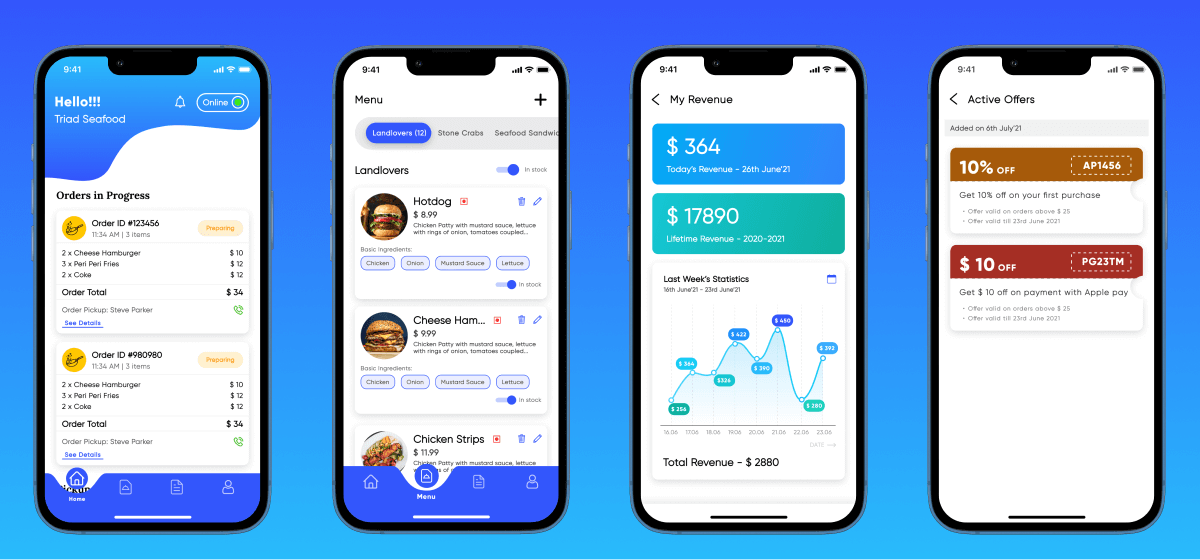
Registration and Managing Profile
For all three food delivery apps, the registration process is alike. Logically the admin will need to complete the registration process. Note: For the aggregator model that list different restaurants for the customers, you may need this feature.
Restaurants will register for your service, and share profiles such as name and address, menu offerings, prices, etc. After the registration is complete, restaurants can start getting orders from customers.
Assigning orders
The must-have feature for assigning orders. With this feature, you or the restaurant can use the admin panel and allocate order requests to delivery personnel.
Dashboard
Another prominent feature to run services efficiently and manage your restaurants better. What’s more? You can get a quick view of the orders, deliveries and payments on the dashboard. The feature helps to manage your business much more efficiently.
Managing-Content and Order
Your business’s essence lies in its content. Offering customers up-to-date information allows them to access restaurant details smoothly. To enhance the user experience, it is imperative to have optimized content available on the admin panel. In the case of the aggregator model, its the restaurant owners who can manage the information, such as name, address, menus, working hours, etc. Hence, the user can assure of getting the latest and updated information from the delivery platform. Another terrific feature is order management, restaurants can easily handle orders, manage payments, order history etc, using the admin panel.
Additional Features to Admin Panel
The other added features in the admin panel are food delivery portal development.
- The admin app should have the functionality of managing and editing payments and financial accounts.
- The admin side should be able to send out notifications to the users. The push notification center can notify users of offers and discounts. The center is also eligible to analyze the user’s order history.
- From time to time, the admin panel should be able to create loyalty campaigns and new offers.
- Analytics plays an important role in the food delivery business. With this feature, you can get a quick picture of the number of customers, the orders you are getting daily and etc.
Create a profile and manage it
Commonly, the administrator completes the registration process. Restaurants can now sign up for your service and share information such as their name and address, menu options, prices. Restaurants can begin taking orders from customers once they have registered.
Dashboard
The dashboard is a vital tool for managing restaurants. A dashboard can help admins monitor all aspects of business from one place, including orders, revenue, transitions, and sales details. It also offers other settings options.
Placing Orders
Order allocation is a must-have functionality. You or the restaurant can utilize the feature to assign order requests to delivery people via the admin panel.
Manage Location
With the manage location option, admin can easily add or remove countries from the website’s display. Admins can input which states and cities to list under each country’s name, giving customers the ability to choose their preferred options.
Creating offers
Creating new offers and different campaigns are an integral part of running any business. With the latest information on your admin panel, admin can know about trends that customers are following alongside records of steady consumers. Admin can create different offers and loyalty campaigns based on that.
Registration
The developers should add this functionality for every user, including restaurants. Since you create a food delivery app for many businesses, they need to create accounts to manage the whole supply chain on their own. Protect the data of your partners by adding password change and recovery options. Naturally, the restaurant app version should have quite different registration requirements, like the physical address verification procedure, legal business information, etc. It should be more like a questionnaire than the regular registration process. Restaurant management should answer the questions about their offerings that will help the app correctly catalogue and place it among others.
Content management
Another piece of advice to take when you figure out how to make a food delivery app, cover all necessary tools for the restaurants to manage the content. Restaurants always have to add general info, including address, working hours, and menu offers. Well-organized UX design enables convenient updating: editing or deleting menu items, changing costs, uploading photos, etc.
Order management
Keep in mind that excellent management should be one of the priorities in the food delivery app development process. It begins with receiving the detailed order request and finding the appropriate ways to carry it out. In addition to the order list overview, the restaurant staff can regularly update its status, clarify some details directly with the clients if needed, and send push notifications to keep in touch with customers and couriers. Usually, this part of the service looks like a simple tablet application that sends messages and detailed information about new orders. After the charges appear on the tablet, they are manually added to the POS terminals.
Restaurant management dashboard
This is the unique portal developed for the restaurant administration where they can make changes to the menu, update the description, add new services, and manage the payment history. In short, it keeps records with the help of which it is possible to analyze rates, dish popularity, and clients’ preferences to find ways to improve your services.
Customer/User App
Your customers will fluently be using the food delivery app, so it would be helpful if it is user-friendly. The customer app must allow them to find the right restaurant or dish they are willing to order. After ordering the food, the payment process should also be as smooth as placing the order. For instance, consider the beach grub app both for Android and iOS users to have a better understanding of the user-specific application.
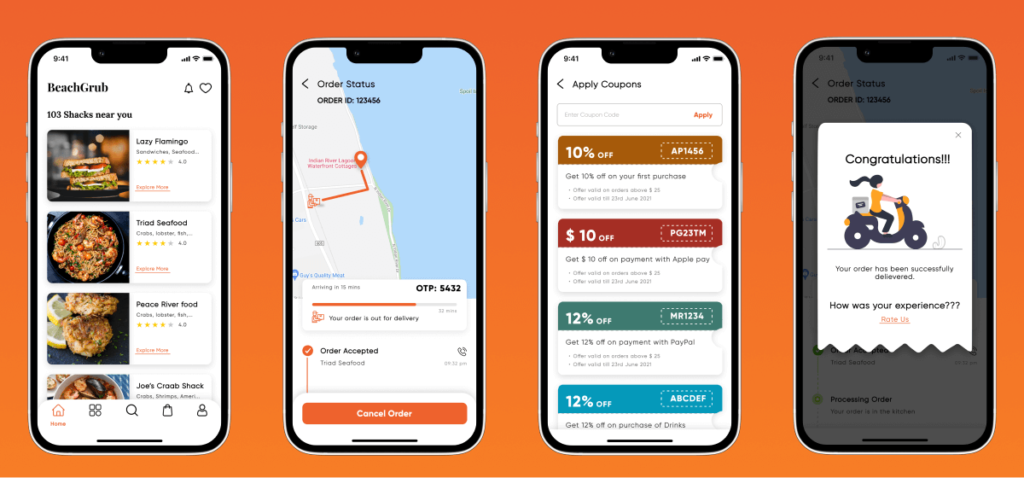
User Registration, Profile Creation and Authentication
The registration process is the very first step of the customer’s interaction with the app. It should be hassle-free and fast. You may also include for customers not to continue the process if the process is complicated. Therefore it is advised to make the registration feature simple, and minimalistic and allow users to finish the registration via the OTP received on their phone number or email account, or they can use social media accounts. Later the user can customize the profile by adding additional information such as profile picture, gender, email Id, and a short bio. The profile management feature must be supported with a secure and robust back-end to secure user details.
Restaurant Search, Menu Browsing and Selection
The core feature of the food delivery app is searching the food from the restaurant. After completing the sign-up and registration process, the user is logged in successfully and ready to place the first order. When the user gets what they are looking for the order is placed fast. Adding a smart restaurant list to the app is highly advised. The facet can organize restaurants and cuisines by location, food preferences (gluten-free, nutrient-rich, vegan, non-vegan, desserts) and type of food (gourmet food or fast-food) and cuisine from diverse nationalities. You can research the food preferences and make suggestions as well for users to select the desired dishes. For instance, Grubhub lists almost every city restaurant, giving the app users vast options.
Restaurant Profile Reviewing
Sometimes, while placing the order, customers might want to look at the restaurant profile so its important to have a restaurant profile. The customer should check location, food availability with the restaurant, ratings, reviews and pricing. The feature helps to conclude the order process, so is a kind of mandatory feature to your app.
Food to the Cart and Scheduling Orders
When customers find food that they want to have, it’s time to add items to the cart, and users may want to order from different locations. So make the cart feature handy so that the user can easily place the orders at one go, without placing multiple orders from more than one place. Another crucial feature is to schedule orders. Imagine some of your pals visiting you after work and you don’t have enough time to cook a meal.
Ordering food and having it delivered on time would help. The convenience of food ordering and getting it delivered at the right time hence makes the food delivery app feature valuable.
Payment and Checkout
As a business owner, payments are important to your food delivery business. When you make the payment procedure simple and secure, it supports you for a better future business expansion. What can be done at your end? You can choose to incorporate all payment gateways or mobile wallet app services into your app. Services you can avail from several payment systems such as PayPal, iOS Wallet, Stripe etc. All payment options offer a wide range of options to customers. You can also offer loyalty points, vouchers and discount codes from admin that excite customers to place orders asap. It’s important to ensure the online payment information is safe and highly secured. Any compromises in security might thwart your reputation.
Delivery Tracking Information
Once the customer has placed the order and confirmed the payment it’s time to give the user the delivery or valet details for smooth delivery of the parcel. The feature helps the user in reaching out to the delivery person and track down the order. For instance, postmates users can easily track the delivery boy’s location after the order is placed.
Real-Time Tracking
The user will not only get the time estimate of the delivery boy, but they can also track the progress in real-time. The cool feature reduces the anxiety of waiting for the delivery guy to reach the location, as the user can get the correct estimate. For instance, the average time taken by the Deliveroo delivery guy is approximately 32 times.
Reviewing Order History
Suppose the user wants to order something from the previously placed order. It’s easy to place orders from the past. What can be done about this? Well, you can add the history feature allowing users to revisit and place the order from the history. Users can click to repeat the order and eliminate the process of searching for meals and restaurants.
Review and Rating
Customers love to give feedback and rate the restaurant and food. Therefore, get an incredible reviewing and rating feature for users so that they can tell other users how their experience was with the restaurant and food and give them stars.
Offers, Promos, and Push Notifications
The additional features of offers and promos are important for your food ordering app. It plays an influential role in customer retention and winning brand loyalty. Who doesn’t like food for a discounted price? When users get attractive promos and offers, they are more likely to take advantage of them and place orders more frequently. For instance, Delivery has remunerative promo codes and deals, especially for first-time customers. With many vast food delivery businesses, you need to be creative, create visibility and stand out from the competitors.
Sending push notifications lets you stay in close to the existing customers and brings more as well. You can reach to your users and help with information such as discounts, offers, etc. These additional features are an incredible way to keep customers engaged.
Delivery App
Another important food ordering app feature- is the valet or delivery person. Your app must include features for the delivery guy as to make the order in time. For instance, the beach grub valet app, both for Android and iOS, includes all the important features needed by the app to run successfully.
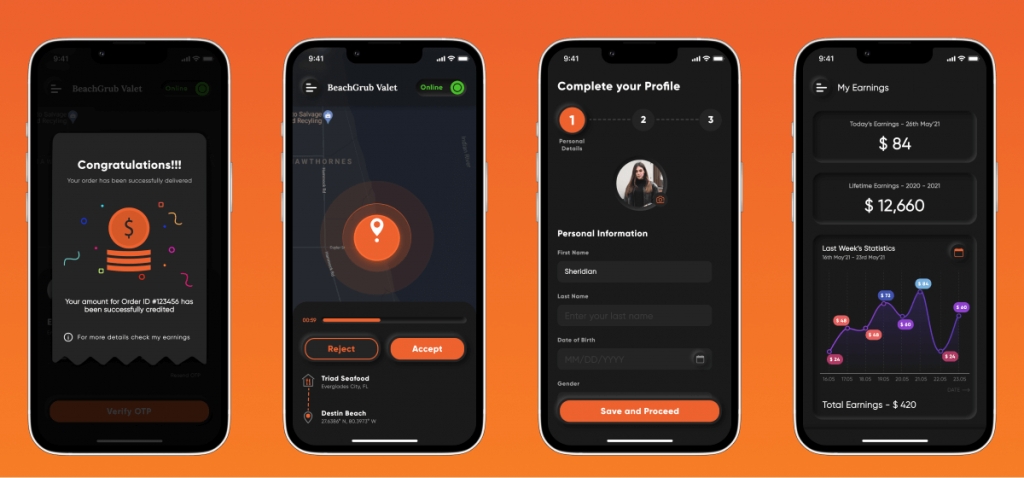
Registering and Customizing Profile
The very first step for the delivery guy is to register himself and complete the process as soon as possible. The person can customize the profile as or whenever want to do so. The restaurant and food delivery service can assist to complete the verification process. After this the personnel can start receiving orders and delivering them rightly. For example, Door Dash has its own delivery guys known as dashers. Note: Profile creation and verification are important to avoid any kind of criminal intent and protect customers from any fraud.
Handling Orders
Food delivery app feature to efficiently check out the order requests so they can quickly accept or reject new calls. Hence making it convenient for them to manage all orders.
Tracking GPS and Navigation
For the delivery guy its an important to get the accurate delivery location. Navigation and GPS tracking plays an imperative role here. The personnel with this feature assistance can deliver the order at the right time.
Status Update
It’s important for customers as well to know where their order reached. It’s an amazing feeling to know the status of the placed order when it comes to food especially. The delivery person will be responsible for updating the order status, such as progress, delayed or delivered. The customer receives a push notification and keeps them engaged.
Handling Payments via Wallet Feature
We commend that the delivery guy receives payments and commissions online. The wallet feature allows the person to receive and manage payments from the app and the restaurant. They can check the amount they have in their wallet and withdraw as needed or asked to do.
Delivery History
The delivery personnel may want to check out their deliveries and payments. This feature is useful for the delivery guy or valet to check all the previous deliveries and payment details.
Creating and Personalizing Profiles
The courier or delivery person’s first task would be to complete the registration. Following the completion of the process, delivery workers can customize the profile, and have it checked. The verification might be completed by the restaurant or meal delivery service. Finally, the workers will be able to begin accepting and delivering orders.
GPS and Navigation Tracking
With the help of this feature, the delivery personnel can deliver the order on time. On-time delivery of food with the help of navigation and GPS tracking will help them be efficient.
In app messaging
A messenger inside the application is a fundamental necessity both for communicating with customers and delivery man. In this case, proper communication is ensured by using it to clarify details when interacting or clarifying questions from either party.
Order Processing
With this functionality, delivery personnel can effectively check out order requests. They may accept or reject incoming calls fast, making it easier for them to keep track of all orders.
Status Report
If consumers can get updated of their ordered food status, it will add value to their food order experience. The status updates are the responsibility of the delivery person. They can provide information on whether an order is in progress, delayed, or completed and on the way to delivery.
Couriers’ Perspective
Food delivery app requirements for couriers are more straightforward than in the case of clients’ or restaurants’ applications. This simple companion app for couriers is very similar to the Uber Driver. It has a bare minimum of the functions and data that helps courier to do their regular job.
Registration
The food ordering aggregator platforms offer the services of their couriers or use the help of freelancers who register in the system and can start to work after the simple verification procedure. In both cases, they need to be registered and validated to make deliveries. During the registration, they must fill in all the required information in the profile like general info, ID photos, mobile number, email, etc.
Order management
This functionality enables updating all order requests. They need to have the ability to find the order description, its specifications, pickup location, the delivery time and distance to the destination. Taking into account all the mentioned details, the courier can accept or reject carrying out the particular request.
Delivery status update
Couriers must update the status at least twice when the order is picked and completed. It gives a chance for both companies and clients to be notified. It is common to keep the money in escrow until the food is delivered to the client. Thus the courier is also responsible for the closing part of the ordering process.
eMenu Service
Your customers will fluently be using the food delivery app, so it would be helpful if it is user-friendly. The customer app must allow them to find the right restaurant or dish they are willing to order. After ordering the food, the payment process should also be as smooth as placing the order. For instance, consider the beach grub app both for Android and iOS users to have a better understanding of the user-specific application.